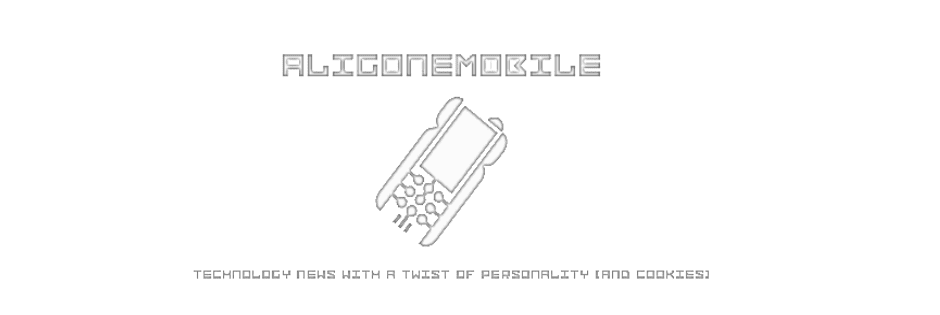Anyone who knows me, knows that I'm a big Nokia user, and like most of their products; and I love WP (even with all its flaws), which is why reviewing an Android device is a big step for me, and completely out of character, but oh well..
As I previously mentioned in my unboxing of the HTC one, this is the only device that I've ever truly lusted after; simply for it's looks. I'm not one to care for internals and specs really; in fact I don't really care as long as it runs smoothly, but toss on a superb camera, or a brilliant screen and you have me hooked. Thankfully the HTC one delivers on both those requirements, but more on that later.
Video Review of the HTC One:
As I previously mentioned in my unboxing of the HTC one, this is the only device that I've ever truly lusted after; simply for it's looks. I'm not one to care for internals and specs really; in fact I don't really care as long as it runs smoothly, but toss on a superb camera, or a brilliant screen and you have me hooked. Thankfully the HTC one delivers on both those requirements, but more on that later.
Video Review of the HTC One:
Hardware:
The HTC One, is hands down one of the prettiest devices I've ever seen, let alone had the pleasure to use, the beautifully crafted slab of aluminum has a solid premium finish to it that makes it feel like an "elite" device. The detailed corners, and chamfered edges ooze sexiness, while screaming class. Everything about this device has been thought through to the tiniest detail (except the power button - more on that in a bit)l the micro drilled speakers, which by the way are amazing, the gentle curve of the back of the device all packed in a very neat and thin package that one can't help but appreciate. As I just mentioned the power button placement seems a bit "off"; being placed on the upper left side of the device makes it tricky to handle and awkward to reach at times, also the nice brushed aluminum body of the device is a winder to behold; unfortunately it can easily be scratched (even with your nails) leaving some ugly lines on the phone.
Camera Quality:
The HTC One took a risk, rather than going down the well beaten path of the mega-pixel race, it forged a path of its own with what HTC are calling "Ultrapixels". Regardless of what the technology is, what matters is that it works; in fact it more than just works, it works wonders. The HTC One has one fot he most pleasing cameras to use (both front and back) giving solid consistent results with beautiful images and accurate detail production. The zoom might not be the best out there, and the low light images won't compare to the pureview Lumias, but it's more than enough for everyday usage.
The front facing camera is no slouch either, getting some great images and videos (1080p), although it will come off grainy if the lighting is beneath optimal, but that's to be expected. But for all intents and purposes (meaning selfies, and video chatting), the front facing camera is more than a match for whatever you throw at it.
The main camera was equally impressive, with nice shots, and quick focus capturing (not to mention a kick ass focusing noise), however it did tend to throw the occasional blue tint on images, but these were very limited and isolated occurrences, barely worth mentioning.
(all images below are from the main camera, except the first which is obviously from the front facing camera).
Reception & Sound Quality:
Unfortunately one aspect where the HTC One struggles is cellular reception, I live in an area with relatively poor reception; and my room in general has the worst reception in the house. In my room on most of the devices I use I got a solid two or three bars on average, however with HTC One I found myself seeing the "no reception" alert more often than not. In fact I often would leave the phone outside my room just to ensure that it rings.
On the other hand voice clarity was very clear, and the volume of the speaker was quite loud, in fact I kept turning it down sometimes since anyone standing around me could hear what was being said.
One feature worth mentioning on the HTC One that I really liked, was the fact that the phone vibrates when the call is connected. This is a ridiculously simple feature that makes a world of difference to me, I for one get distracted easily; and sometimes call up a friend then end up talking to someone else while waiting for them to pick up. The simple vibration of the phone lets me know when they've answered the phone, without having to keep it pressed to my ear the whole time.
Software:
(for a more detailed review of the software on the HTC One, check the video at the start of the review, as it's much to difficult to discus it all in writing).
The more interesting part of my experience with the HTC One comes in terms of the fact that it's one of the first Android devices I've ever seriously used. To sum it up nicely, I had almost no issues with Android on the One in terms of lag, crashes or even bugginess; it turns out my fear of android was in-justified.
In broad strokes regarding the software I loved Google now, as it kept everything I could possibly care about only a tough of a button away, with instant access to the sports teams I follow, stocks and most importantly weather conditions. It even goes through your email and offers you tracking info for packages that are on the way to you, or updates to a flight you might have.
Another honorable mention in the software side of things is the offline voice dictation, WP claims to have some sorts of voice dictation, but it's on online service that pretty much sucks; and is only available in messaging and email. Google's voice dictation on the other hand is super accurate, even picking up medical terms I was googling for my studies; and better yet it's system wide and works offline. I know the point of this isn't to be used while driving, but I'd be lying if I said it didn't help me out on the roads.
Conclusion:
The HTC One is one of the greatest devices I've ever used, it indeed is the full package in terms beauty and brains. With the few things that I ad to complain about (which are hardly issues, short of the reception problem); I would call this device near perfect. And I'm glad this is the phone I chose to start my Android journey, as it has only left me wanting more great things, with very little to feel disappointed about. And I can't wait for this year's flagship.